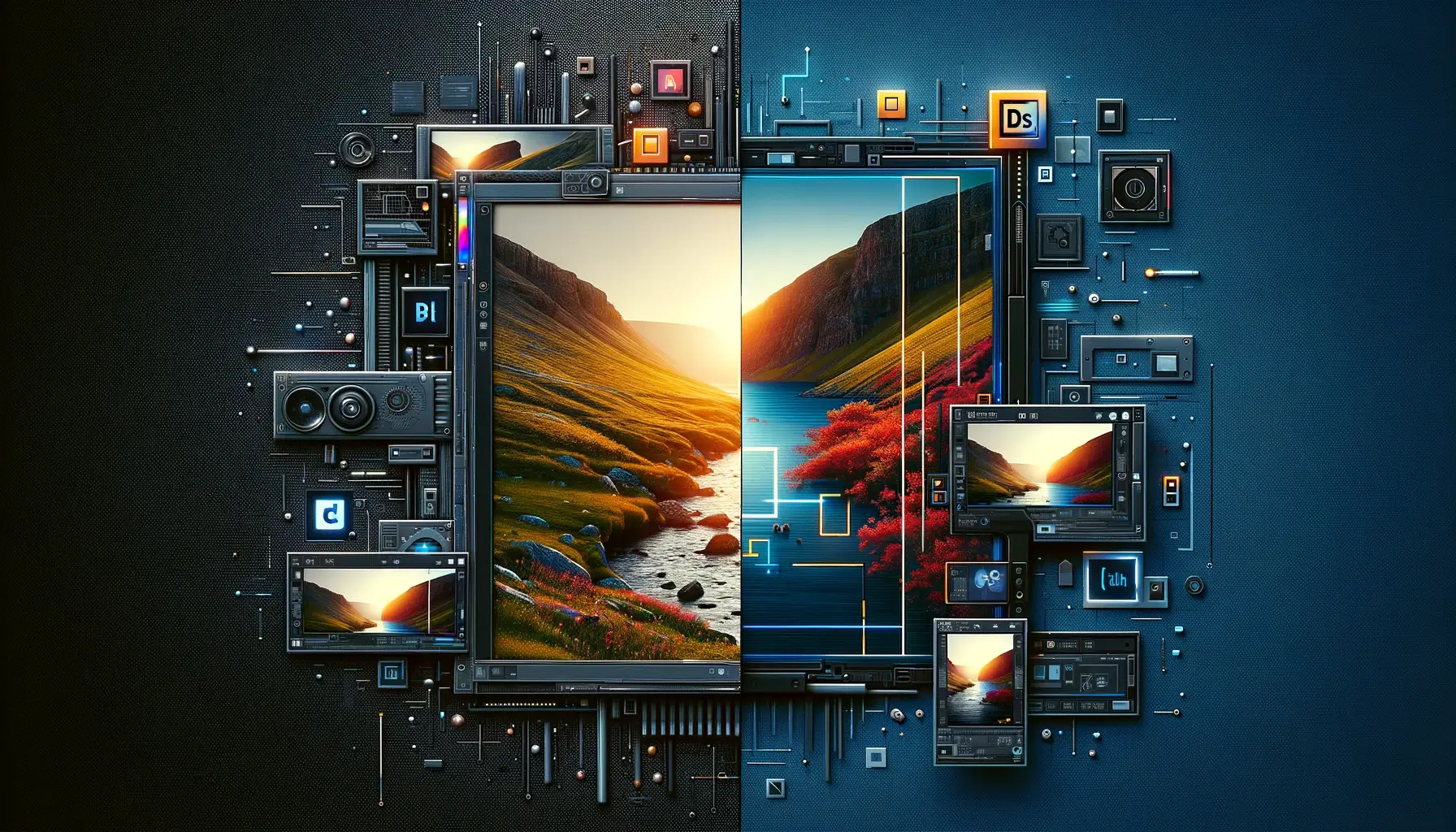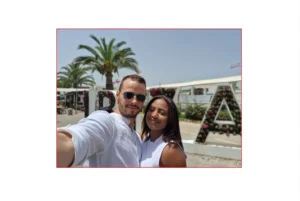

Introduction
In the world of digital photography, even the most skilled photographers can encounter the issue of poorly framed shots. Whether it’s a missed detail or an unexpected intruder in the frame, such mistakes can detract from an otherwise perfect photo. Enter Adobe’s Generative Fill – a groundbreaking feature in photo editing that offers a robust solution to this common problem. This article explores how Adobe’s Generative Fill is revolutionizing the way photographers correct framing issues, turning flawed photos into masterpieces.
Understanding Adobe’s Generative Fill in Photography
Adobe’s Generative Fill is a feature within Adobe Photoshop, a leading photo editing software. It leverages advanced AI and machine learning algorithms to intelligently fill in or remove unwanted elements in a photograph. This tool is especially useful for correcting framing issues, as it can seamlessly replace missing or unwanted parts of an image.
How Generative Fill Saves Poorly Framed Photos
-
Filling in Missing Elements: If a photo is poorly framed and missing crucial elements, Generative Fill can intelligently add in the missing pieces, making it appear as if the photo was perfectly framed in the first place.
-
Removing Unwanted Objects: Conversely, if there are unwanted elements at the edges or corners of a frame, this tool can remove them without leaving any trace, helping to refocus the composition on the intended subject.
-
Seamless Integration: The strength of Generative Fill lies in its ability to blend the filled areas with the existing photo seamlessly. The results often look so natural that it’s hard to tell the photo was ever edited.
Practical Applications
- Landscape Photography: Adjusting the framing to include missed elements like a portion of a mountain range or sky.
- Portrait Photography: Removing unwanted background elements that distract from the subject.
- Urban and Street Photography: Filling in gaps in a fast-paced environment where framing can often be challenging.
Tips for Maximizing the Effectiveness of Generative Fill
- High-Resolution Images: The higher the resolution of your photo, the more detail Generative Fill has to work with, resulting in a more realistic edit.
- Subtle Adjustments: For the most natural-looking results, use Generative Fill for minor to moderate framing issues.
- Combine with Other Tools: Use Generative Fill in conjunction with other Photoshop tools for a comprehensive edit.
Conclusion
Adobe’s Generative Fill in Photography is more than just a tool; it’s a lifeline for photographers facing framing challenges. It not only saves poorly framed photos but also opens up new creative possibilities, allowing photographers to realize their vision without being hindered by framing mishaps. As this technology continues to evolve, we can expect even more sophisticated solutions to photo editing challenges, further elevating the art of photography.
Services like Photoshop exist but are not free and are not free.